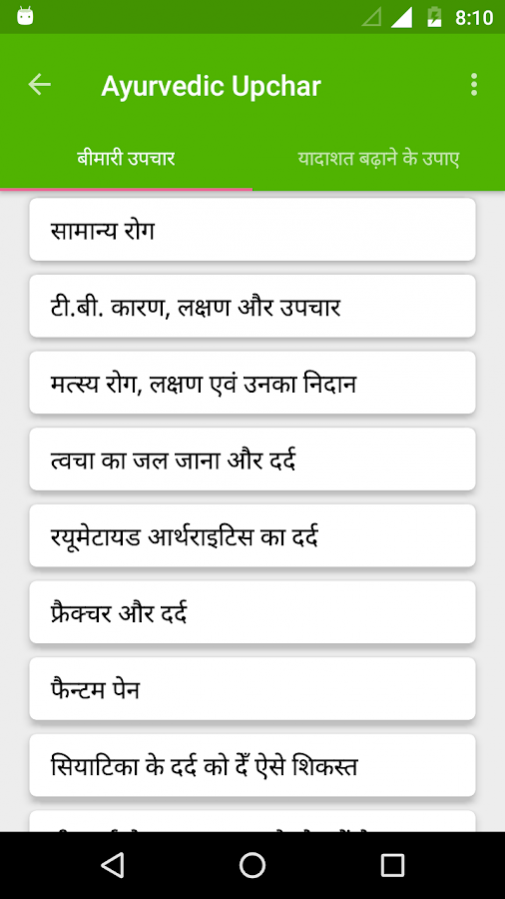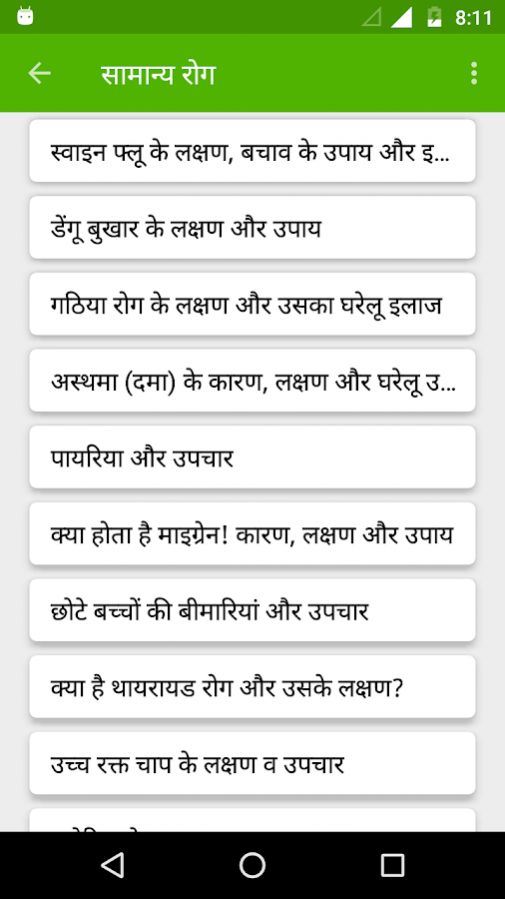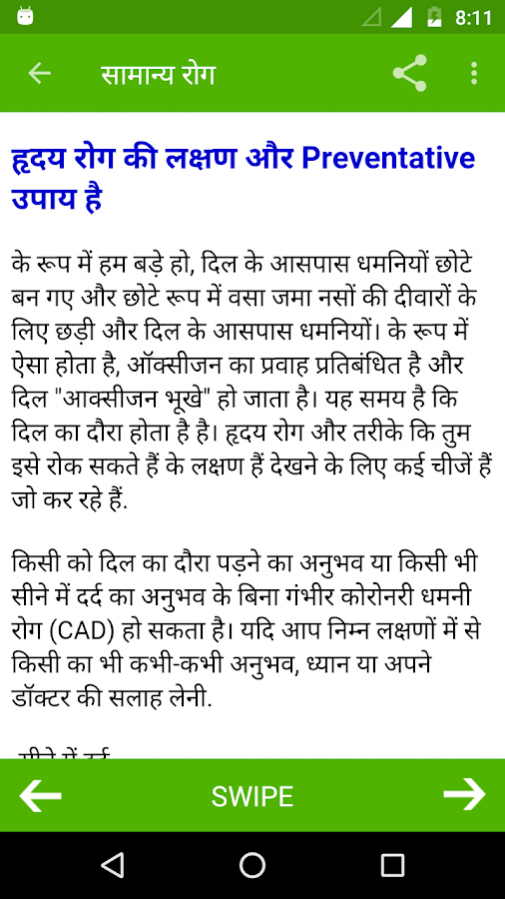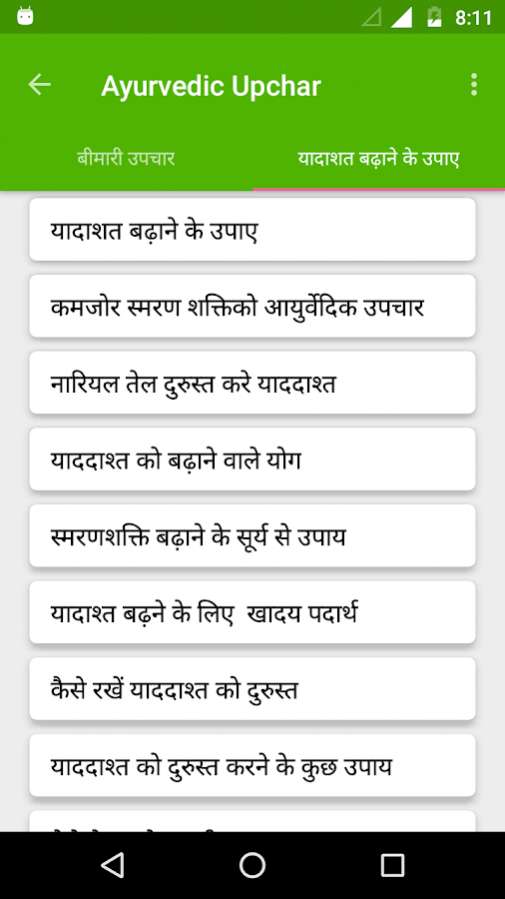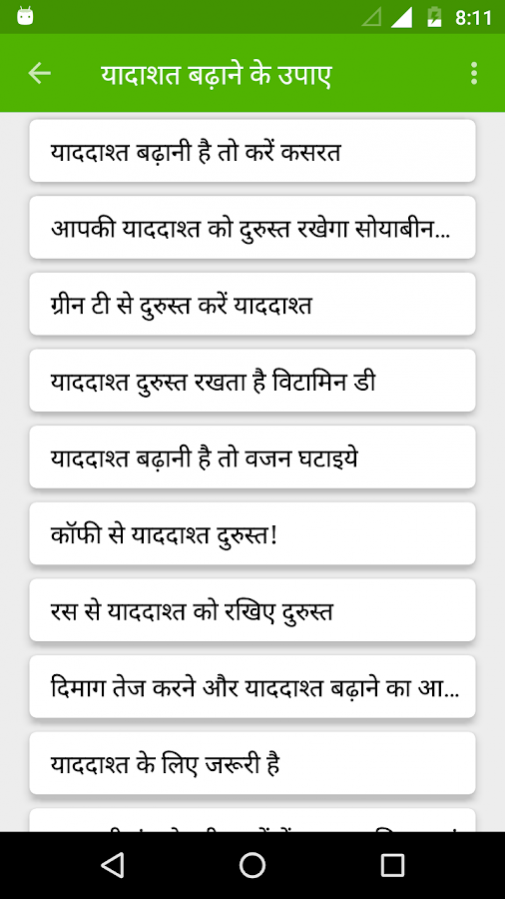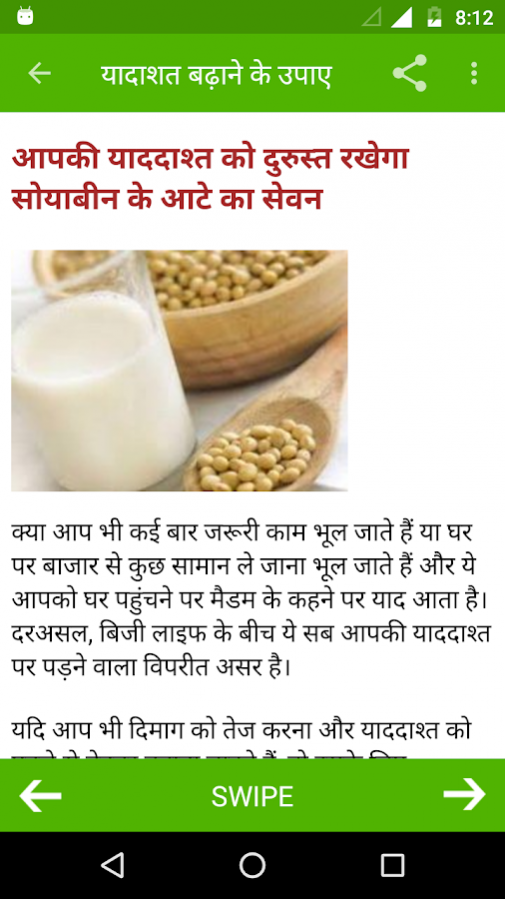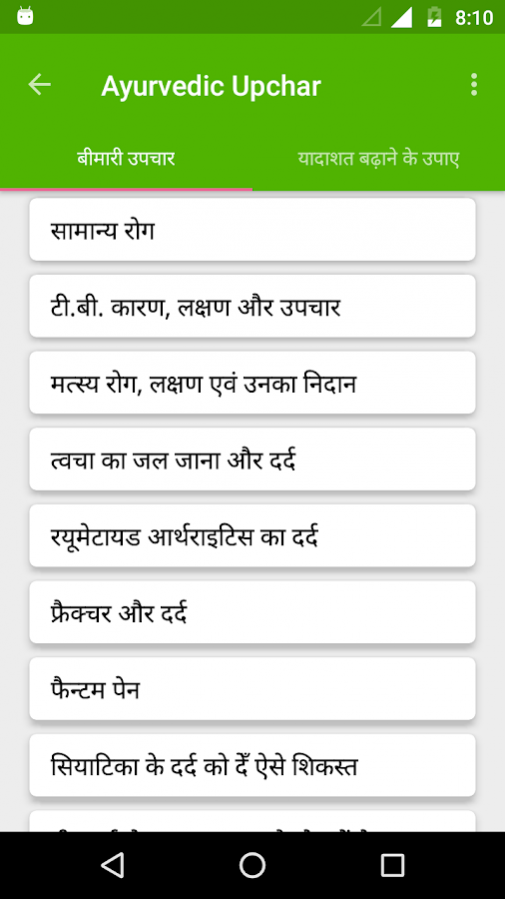Ayurvedic Upchar 1.0
Free Version
Publisher Description
Find more than 3000 Ayurvedic Gharelu Upchar and Asodhiya in Hindi Language.
We also Added How to improve Memory Power with Ayurvedic Nuskhe.
If you value your health, it’s important to having this app.
This application contains information for various common Ailments, their causes and natural cure or home remedies.
It contains a collection of over 3000 most effective home remedies available from the average kitchen shelf.
In home Remedies, the idea is to use the qualities naturally present in fruits, vegetables, herbs, spices and other food. It’s simple, no side effects, no chemicals and inexpensive. It gives pleasure of being cured by yourself.
Baba ramdev ayurveda home remedies gharelu upchar
gharelu nuske
ramdev ke nuske
बाबा रामदेव के घरेलु नुस्के और उपाय
Ayurvedic : Bimari Upchar include most of helth tips.
Thank you......
About Ayurvedic Upchar
Ayurvedic Upchar is a free app for Android published in the Health & Nutrition list of apps, part of Home & Hobby.
The company that develops Ayurvedic Upchar is Encrypt Tech. The latest version released by its developer is 1.0. This app was rated by 6 users of our site and has an average rating of 3.7.
To install Ayurvedic Upchar on your Android device, just click the green Continue To App button above to start the installation process. The app is listed on our website since 2016-11-10 and was downloaded 191 times. We have already checked if the download link is safe, however for your own protection we recommend that you scan the downloaded app with your antivirus. Your antivirus may detect the Ayurvedic Upchar as malware as malware if the download link to encrypttech.ayurvedicupchar is broken.
How to install Ayurvedic Upchar on your Android device:
- Click on the Continue To App button on our website. This will redirect you to Google Play.
- Once the Ayurvedic Upchar is shown in the Google Play listing of your Android device, you can start its download and installation. Tap on the Install button located below the search bar and to the right of the app icon.
- A pop-up window with the permissions required by Ayurvedic Upchar will be shown. Click on Accept to continue the process.
- Ayurvedic Upchar will be downloaded onto your device, displaying a progress. Once the download completes, the installation will start and you'll get a notification after the installation is finished.